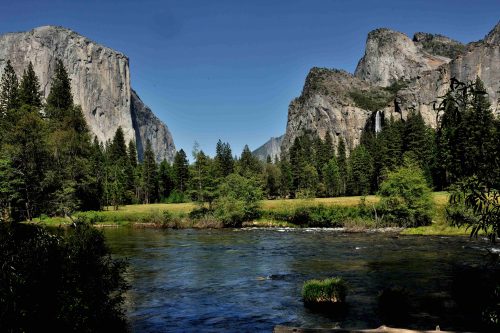Examples
Buy NowMap Shortcode
The Map Shortcode allows you to include Google maps on your page. There are a number of options to choose from when creating your map. There are color options, marker options and different layers that can be added to your map. You can color the map by setting a few items in the shortcode settings.
Colored map with custom marker and shadow

Satellite map with animated marker
Hybrid map with two markers
Traffic layer
Bicycle layer
Transit layer
Map with Routes (no directions)
The Map Shortcode allows you to show routes. You can enter your start address and end address along with up to 8 other markers and see the route for those markers. You can also have Google determine the best route. There are a number of options for routes. You can show the directions, or you can show just the route on the map.
List Map Shortcode
With the List Map shortcode, you can create maps from any custom post type that has an address field or latitude/longitude fields. From within the shortcode, you select what field to use for the address or latitude/longitude and the markers will be built off of the selected field. Choose to show the markers with different icons, images, or even as the post’s featured image. Different post types can be included on the same map. There are a number of templates to choose from for the displaying of the list, as well as the infowindows on the map. You can even create your own templates.
Locations Map – Map on top with list paging
This map shows the map on top with the locations listed below (paging is turned on with 2 locations per page).
Locations Map – Map on Right
This map shows the locations listed to the left with the map on the right. The list is in a scrollable section. You can choose from a few different templates to display the locations.

Haleakalā National Park
Haleakalā National Park is a national park located on...
Read More View on map
Yosemite National Park
Yosemite National Park is a United States national park...
Read More View on map
Zion National Park
Zion National Park is located in the Southwestern United...
Read More View on map
Yellowstone National Park
Yellowstone National Park is a national park located in...
Read More View on map
Rothrock State Forest
Rothrock State Forest is a Pennsylvania state forest in...
Read More View on mapLocations Map – Map on Left with Marker Hover Effect
This map shows the map to the left with the locations listed on the right. The list is in a scrollable section.
Haleakalā National Park
Haleakalā National Park is a national park located on...
Read More View on mapYosemite National Park
Yosemite National Park is a United States national park...
Read More View on mapZion National Park
Zion National Park is located in the Southwestern United...
Read More View on mapRothrock State Forest
Rothrock State Forest is a Pennsylvania state forest in...
Read More View on mapYellowstone National Park
Yellowstone National Park is a national park located in...
Read More View on mapLocations Map – Map only, no post list
This map shows only the markers on the map, no post list.