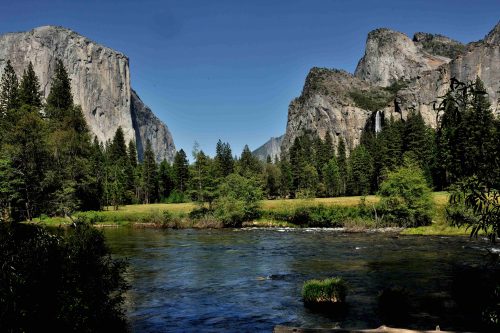See how easy it is to put your posts on a map
WP Post Map lets you place your WordPress posts on a map using any available post field. It works perfectly with custom post types no matter how they are created. Simply select the post type, choose the field, and we will do the rest.
We use Google Maps to show your posts. Each post will show up as a pin on the map with the option to show a list of the posts below the map. You can customize the look of the post information and also the list of the posts.
See how easy it is to put your posts on a map
Map any post that has an address field or latitude and longitude fields. From the shortcode dialog, you’ll be able to select the post type, then select the fields to be used for creating the markers. You can add multiple lists to the map, meaning you can mix different post types if you want. You have the freedom to build the map the way you want, color the map to your liking, use custom markers, and even template how the list is laid out.
The map shown above is just one sample of how the list can be laid out. Have a look at our Examples page.
See how easy it is to add markers to a map
With WP Post Map, you get a Map shortcode that allows you to add markers. You have the option to include different map styles, layers, and colors, along with the ability to create custom markers. You even have the ability to map routes between your markers. When mapping routes, you can choose to show the directions or just show the route on the map.
Have a look at our Examples page.